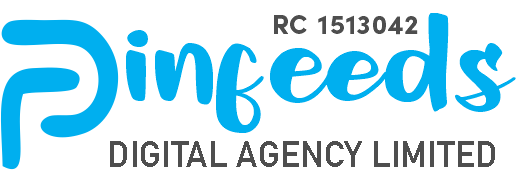In May 2021, Google officially rolled out its Core Web Vitals as a significant ranking factor for search results. These vitals focus on user-centric performance metrics, emphasizing the importance of delivering a seamless and enjoyable user experience. Monitoring and optimizing Core Web Vitals have become essential for website owners and developers alike. In this guide, we’ll explore how to effectively monitor and optimize Google Core Web Vitals for your website.
Understanding Core Web Vitals
Before diving into optimization strategies, let’s briefly recap what Core Web Vitals are:
- Largest Contentful Paint (LCP): Measures the loading performance of the largest content element on the screen. An ideal LCP is under 2.5 seconds.
- First Input Delay (FID): Evaluates the responsiveness of a webpage by measuring the time it takes for a user to interact with it. A good FID should be less than 100 milliseconds.
- Cumulative Layout Shift (CLS): Assesses visual stability by quantifying unexpected layout shifts during the page’s loading phase. A CLS score of less than 0.1 is considered acceptable.
Monitoring Core Web Vitals
- Google Search Console: Utilize Google Search Console to monitor your website’s Core Web Vitals performance. It provides detailed insights into how Google perceives your site’s performance and highlights areas for improvement.
- Chrome DevTools: Leverage Chrome DevTools’ performance panel to analyze individual page performance, including Core Web Vitals metrics. It offers real-time data and suggestions for optimization.
- Web Vitals Extension: Install the Web Vitals extension for Chrome to receive instant feedback on a webpage’s Core Web Vitals performance as you browse. It’s a handy tool for identifying issues on the fly.
Optimizing Core Web Vitals
- Optimize Loading Speed (LCP): Improve LCP by optimizing server response times, minimizing render-blocking resources, and optimizing images and videos. Utilize techniques such as lazy loading and content delivery network (CDN) to enhance loading speed.
- Prioritize Interactivity (FID): To reduce FID, minimize JavaScript execution time and defer non-critical scripts. Optimize event handlers and ensure smooth user interactions by optimizing third-party scripts and using browser caching.
- Ensure Visual Stability (CLS): Prevent layout shifts by specifying dimensions for media elements, including images, videos, and advertisements. Reserve space for dynamically injected content and avoid inserting new elements above existing content.
- Regular Performance Audits: Conduct regular performance audits using tools like Lighthouse or PageSpeed Insights to identify performance bottlenecks and track improvements over time. Address issues promptly to maintain optimal Core Web Vitals scores.
- User-Centric Design: Design websites with user experience in mind, prioritizing fast loading times, intuitive navigation, and minimal distractions. Optimize mobile responsiveness and ensure a seamless browsing experience across devices.
 By monitoring and optimizing Google Core Web Vitals, you can enhance your website’s performance, improve user experience, and ultimately boost your search engine rankings. Stay proactive in identifying and addressing performance issues to ensure your website remains competitive in today’s digital landscape.
By monitoring and optimizing Google Core Web Vitals, you can enhance your website’s performance, improve user experience, and ultimately boost your search engine rankings. Stay proactive in identifying and addressing performance issues to ensure your website remains competitive in today’s digital landscape.